Overview
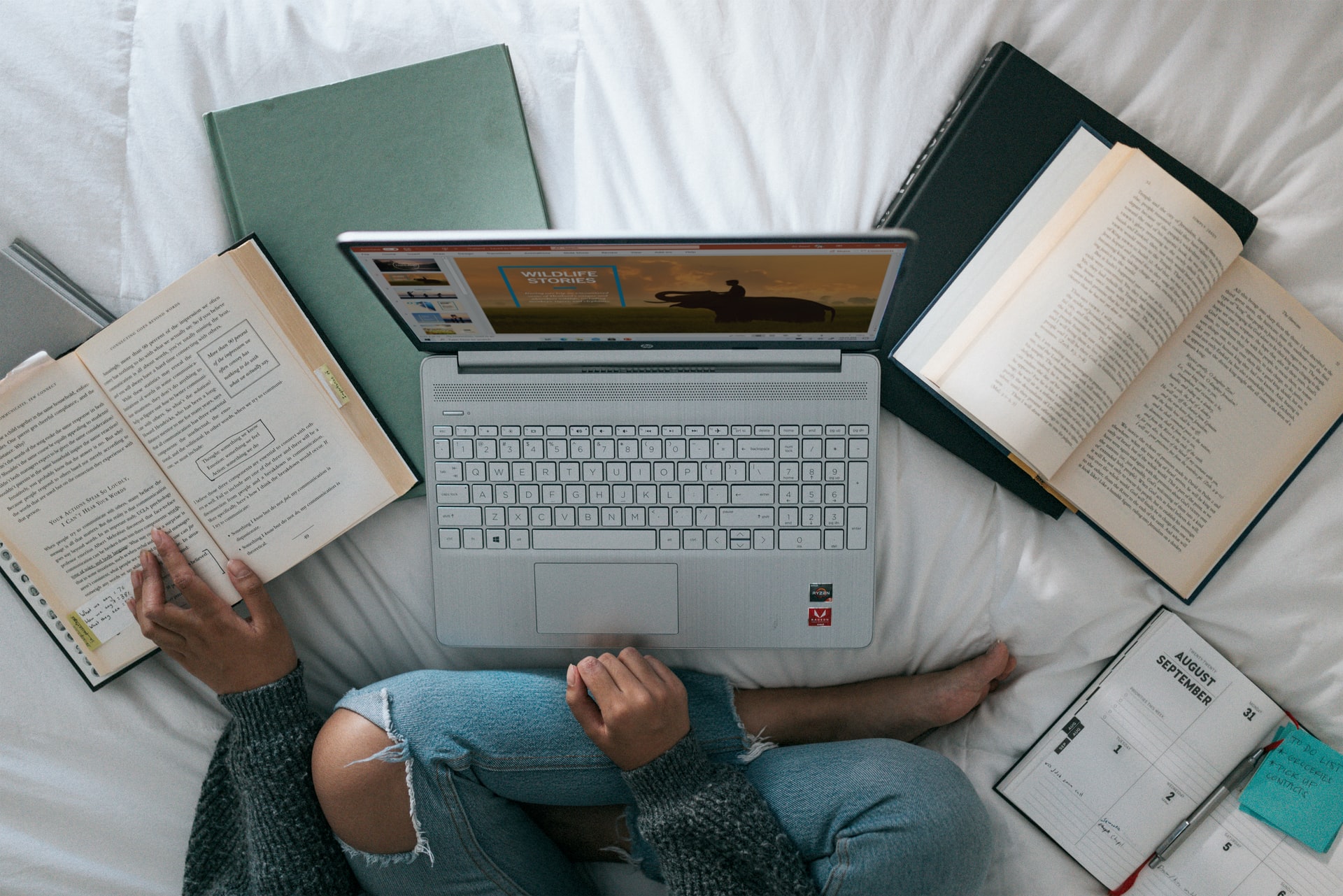
One of the most frequent questions for those learning Power BI I encounter relates to what are the best resources to learn from.
There are a lot of great blogs, YouTube channels, and various community members who post great tips and tricks when learning to develop Power BI datasets and reports. In this article, I’m going to list some of my favorites that I’ve encountered so far in my journey learning the tool. Resources will be broken down in categories, roughly going from backend to frontend.
Power Query
The first step in building a Power BI dataset relies in sourcing and transforming the data. This is where Power Query comes in - this part of the tool allows you to ingest data from a variety of sources (csv, SQL, etc) and make any transformations before loading into your model.
- Alex Powers and 30 Day Query: Alex is knowledgeable on all things Power BI, but I’ve learned a ton from him in the Power Query and M code realm. One initiative he put together is the 30 Day Query challenge, where you solve a problem each day for 30 days attempting not to break query folding. You can follow him on Twitter and learn more about the 30 Day Query Challenge here.
- Matthew Roche: Matthew’s writing is fantastic, you can find his blog here. His articles on dataflows in Power BI (think Power Query in the service) help both understand and solidify concepts in general as well as how to apply knowledge to building enterprise-grade solutions.
DAX and Data Modeling
DAX is the formula language that you use to create calculated columns and measures in your dataset. I’ll also group in resources around modeling your data (relationships between tables, cardinality, building star schemas, defining data types, etc).
- My go-to favorite is sqlbi for all things DAX and modeling data in Power BI. Their articles dive deeply into concepts in these areas and others. They also have great books and video courses that I highly recommend.
- Phil Seamark’s blog is fantastic and has been really beneficial when digging into areas around performance optimization and more complex aggregation scenarios. If you’re looking to push the limits of performance and optimizing your dataset, Phil’s blog is a great place for inspiration.
Front End Design
Creating interactive reports that perform well and focus on end user experience is particularly important.
- Chris Hamill’s blog has great concepts in the area of report design. Creatively using bookmarks, improving front end rendering performance, and many other concepts are covered in his blog and associated works.
- Reid Havens covers some great tips and tricks around building Power BI reports on his YouTube channel.
All Things Power BI
- Guy In A Cube: This YouTube channel covers all things Power BI. It’s a great way to learn as well as stay on top of recent developments and pick up tips/tricks along the way.
- Microsoft’s Power BI Blog can be a great way to stay on top of product releases. I’d recommend bookmarking and returning periodically to keep up-to-date on all the developments. New features can be seen every month and this helps to keep on top of all the functionality. You can view the blog here.
Summary
That’s it for my top list. This is by no means exhaustive - there are tons of fantastic resources out there. Have a favorite of your own? Post in the comments to help others.